Webinars work. There is no better conversion channel. However, once you have lured someone to your blog, persuading them to sign up for a webinar is an obstacle so massive that you don’t even want to think about it.
Is there an easy way to persuade blog readers to watch a recorded webinar?
The best way would be a seamless transition by embedding the webinar recording into a blog post.
1. Choose a Webinar Provider
Decide on the features you need from your webinar provider. The price will depend on how many attendees you have and on whether you want to record the event. Free webinars exclude the ability to record them, so free is a poor option.
If you are looking for simplicity, reliability, and affordability, then check out ClickMeeting.
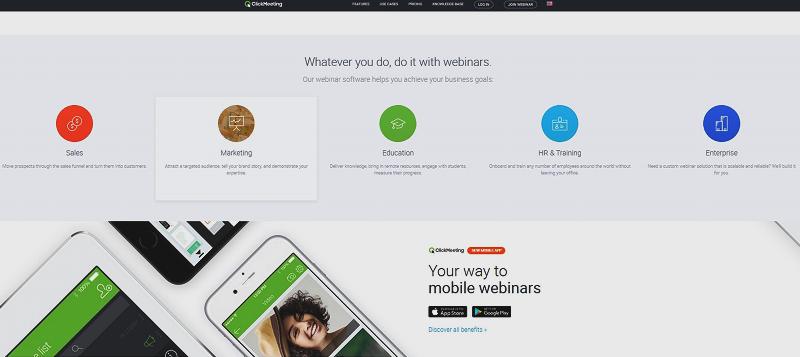
This company’s webinars have the added advantage that you can embed them in your blog. All you have to do is to install the free Clickmeeting webinar plugin and then to paste in a shortcut code.
2. The WordPress Plugin
ClickMeeting’s webinar plugin is a free download from the WordPress.org repository so that it can be installed through your WordPress Dashboard just like any other plugin.
You will not see any extra ‘Settings’ or Dashboard items after installing this plugin because its sole function is to link to your ClickMeeting account and it does this without adding any clutter to your screen.
3. Get an Account
You need an account with a webinar provider. Most will give you can a 30-free trial without even giving your credit card details. This will allow you to run a webinar every day for a month, if you have that amount of energy, and any webinars that you record will be available until your free trial expires.
4. Set up the Webinar
Setting up your first webinar is as simple as filling in the form below.
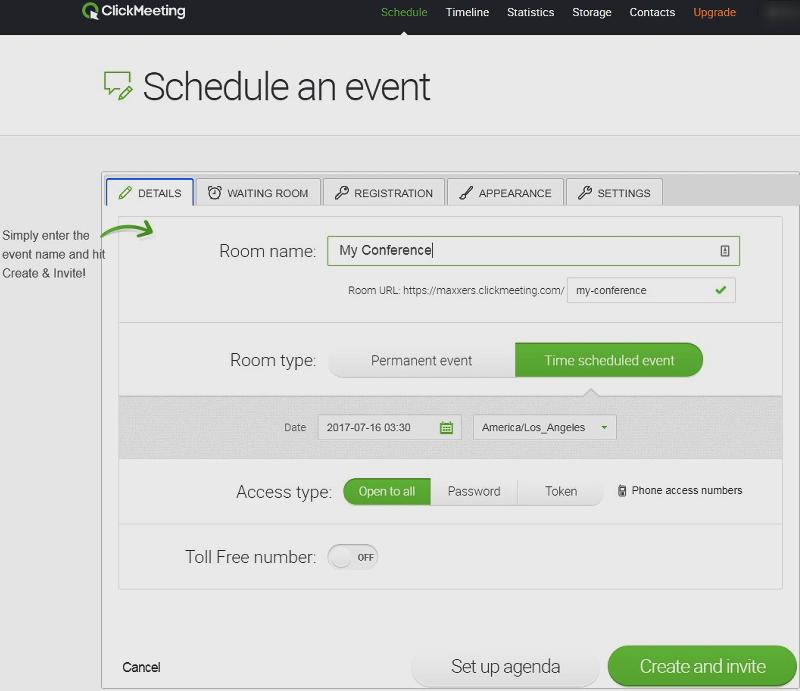
Screenshot source (Need to be logged in)
There are a few options to consider, but the most important one is whether to make yours a permanent or a time-scheduled event. Both webinar types have their advantages:
- Permanent Events: Ideal for presentations, introducing yourself or your initial offer and for embedding in your WordPress site.
- Time-Scheduled Events: This is the format for live events that you promote through your social media accounts and website. You can embed live webinars on your site, just as easily as permanent events.
5. Get Your Link
When you complete the form above, it automatically generates the link you need to promote or embed in your blog.
6. Insert Your Link
Open your blog post or page and type in:
[clickmeeting lang=”en” ]https://myaccount.clickmeeting.com/myevent[/clickmeeting]
In the form above you would type in:
[clickmeeting lang=”en” ]https://maxxers.clickmeeting.com/my-conference[/clickmeeting]
Copy & Paste works best, but you need to be careful to avoid adding extra spaces.
7. Promote Your Link
You now have your webinar set up and embedded in your website, but nobody is going to see it unless you tell people about it. This DesignCanyon post on promoting your blog is a good place to start your thinking.
You need a dedicated page on your website where anyone interested in your webinar can book a seat. You need to design this ‘landing page’ so the only clickable link is your sign-up link. Remove links to other parts of your site, so they don’t distract visitors from your primary purpose.
You can install a free landing page WP plugin such as WordPress Landing Page or Landing Page Builder. Either of these plugins will make it easier to build a distraction free landing page.
The one button on your landing page needs to stand out. Default buttons won’t cut the mustard. You can get around the ‘boring buttons problem’ if you install a WordPress button plugin such as MaxButtons.

MaxButtons lets you download some button collections without payment, but you can go Pro and get every button they have for $19.
The Short Version
Webinars and blogs fit together like unborn twins in the womb. Embedding your webinar using ClickMeeting’s WordPress plugin is so simple an 8-year old child could do it. Then it is just a matter of building a landing page using a free page-building plugin, adding a custom button to increase sign ups, and you are done.