Creating your own website has never been easier thanks to the sheer number of beginner-friendly content management systems (CMS) currently on the market.
While nearly all CMS are designed to be accessible for every type of web user, some have specific clients in mind. Shopify, for example, is aimed solely at e-commerce businesses. Blogger, on the other hand, is aimed at, you guessed it, bloggers.
All-round CMS like WordPress and Wix have long held popularity thanks to their intuitive user interface. What they lack, however, is the ability to design, build and host a website under one roof, something that a new pretender to the throne is hoping to solve.

Sitejet, a new CMS designed by a team of four web designers, doesn’t attempt to reinvent the wheel. Instead, it offers freelancers/agencies a home where they can not only quickly build a mobile-optimised website but also communicate with clients and easily manage their workload.
We spent a couple of weeks using the software to see how it stacks up against the competition. Find out what we thought about it, below:
How Sitejet Separates Itself from the Competition
Sitejet easy-to-use CMS and project management options help to make the process of building a website more efficient and customer focussed.
For starters, there are dozens of mobile-friendly, pre-built templates available to use out of the box. You can easily adapt these themes to your own tastes by matching the site’s colour scheme to any uploaded logo or by using the simple drag-and-drop block format to change a site’s header or menu.
The software can even generate a site automatically based purely from notes taken during a quick client briefing.
Unlike other popular CMS, Sitejet doesn’t use any third-party plugins, so you never have to worry about system updates breaking your site. There are also several keyboard shortcuts that are easy to learn that make navigating the software easier than many of its rivals.
Easier Project Management
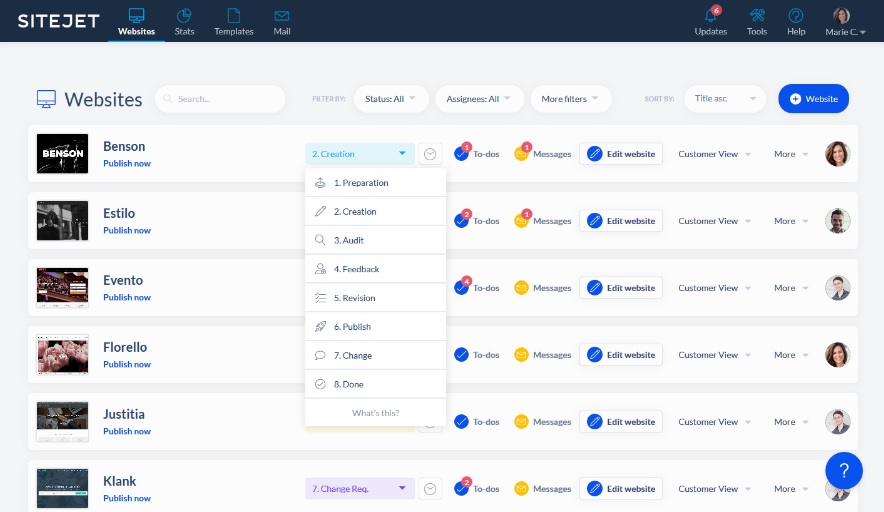
One of Sitejet’s key features is its built-in client communication and project management. It essentially makes the CMS an end-to-end hub where you can build sites, coordinate tasks and manage clients all in one place. It takes the best of WordPress, Trello and Slack and combines it into one unrivalled package.
Thankfully, the final result is as good as it sounds on paper. The perfectly designed dashboard allows you to easily see every site you’re working on at once. From here, you can also assign tasks and/or to-do lists for each project for both yourself and others if you’re working as part of a team.
A separate customer portal makes keeping in contact with clients a doddle. Feedback is also easier to decipher thanks in large part to the on-site click and comment option, which allows clients to make notes on top of the visual skin of the site much in the same way as you would in Google Docs or Microsoft Word.
Sitejet also gives you the option of toggling client privileges on or off for each element on a site. This gives the client total control over how much – or how little – they want to be involved in both the creation and final management of their site.
What You See is What You Get
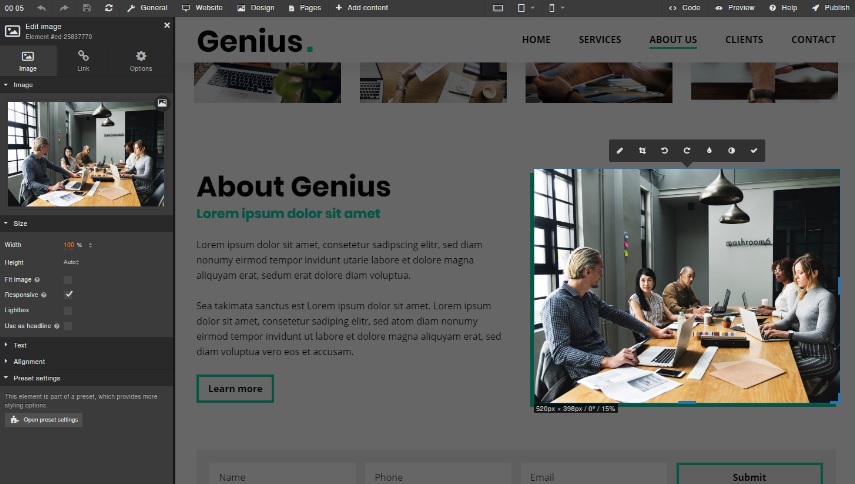
The final ace up Sitejet’s sleeve is its what-you-see-is-what-you-get (WYSIWYG) interface. The interface allows you to preview and edit the site you’re working on in real-time.
You can also make changes to the existing HTML, (S)CSS and JavaScript through the click of a button and see how those changes visually affect the site instantly.
The Finishing Touches
As if all that wasn’t enough, Sitejet can also take care of domain names and offer a range of hosting options to suit each client’s needs. You can even export sites to a third-party host on the company’s team or agency plan.
Final Thoughts
Sitejet ticks all the boxes for any web designer or agency looking to streamline their working process. By taking all the best features of the web’s major productivity software tools and combining them into one package, the company’s founders have managed to change the expectations of what exactly a CMS should be able to offer it users.