Template Monster is one of the most popular websites in e-commerce providing customers with valuable, convenient, relevant and enjoyable online services through many kinds of different products and tools. Their main focus is on website design with a particular emphasis on low costing web design services and products. They specialize in creating and selling high quality website templates. Their library of template designs is one of the biggest on the Internet having more than 20,000 website template designs with an addition of around 450 or 500 new designs every month.
The templates on which I wish to focus here are templates designed for the Cherry Framework.

A WordPress framework is a starter theme which comes with some basic code already written on it. You see there is some elementary code that is common in many different themes and if you can get that code ready-made you will save on a lot of time and energy.
This framework was released on 12th December, 2012 (12/12/12) which is currently running in its 3.1 version. This latest version has improvements and bug fixes from earlier editions.
For example the shortcodes for Carousel Elasti and Carousel OWL have now added the ability to enable/disable commenting of the post. Also added was the validation of input and output data which lessens the possibility of unpredictable errors.
Cherry Framework will support any of the Cherry templates currently hosted on Template Monster. Presently there are more than 300 child themes and all of them are built with Bootstrap and are responsive. This means the themes will work equally well on all different sorts of devices, whether they are smartphones or tablets.
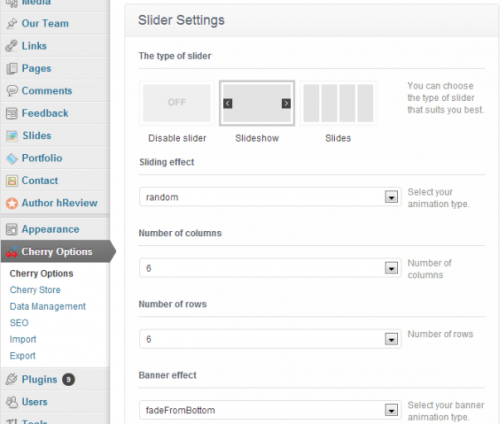
The framework is free to be downloaded and installed. If you have done everything right you will see an option headed “Cherry Options” in the WordPress dashboard as shown in the screenshot above.
When you click on the Cherry Options the right side screen will display some options which will be new for the traditional WordPress dashboard. These are the new features that you will get by using Cherry. As you can see you will get the option to choose the number of rows, the number of columns, sliding effect, etc. for your website.
Since these Cherry options blend seamlessly with WordPress, users will find no difficulty in navigating and using it. This is especially useful to users who are new to frameworks and child themes.
There are more than hundred options built into the framework. You can easily adjust theme appearance, change the way the text appears, or the logo or the navigation. You can fine tune many elements like blog pages, portfolio, page footer so that everything appears the way you want it to appear.
There are more than 80 comfy shortcodes for embedding media and other such content. The framework is free but you will have to pay for the themes. Go and check them out and then let me know what you feel in the comments below.