An American professor at MIT, Neil A. Gershenfeld once said, “Give ordinary people the right tools, and they will design and build the most extraordinary things.” This is absolutely true when it comes to WordPress. With the right plugins and tools, even novice site owners can create an extraordinary website which appeals to its users.
In this article, we will look at 5 must-have and plugins and tools of WordPress for businesses.
1. Optin Monster

As the brand statement mentions, this plugin allows you to convert abandoning site visitors into email subscribers. Email marketing still remains one of the most powerful ways of reaching out to prospective customers. An effective email marketing campaign needs a strong email list.
OptinMonster helps you create eye-catching pop-up forms where users can input their information like name, email address, etc. These forms can be personalized to display the information that is relevant to the user based on his/her interest. Its drag-and-drop functionality allows you to create the forms without having to write a single line of code. The information collected by these forms eventually builds your mailing list.
2. WP Forms

So, you have done all the hard work of advertising and marketing your website and have finally succeeded to get some visitors to your website. Once they are there, apart from the content on your site, they should have an easy and user-friendly option of getting in touch with you for queries or purchase inquiries.
WP Forms is a contact form plugin with a drag and drop interface which makes the creation of any kind of form really simple. You can use their pre-built form templates or start from scratch and create your form in seconds. WP Forms allows you to create forms which can be customized as you need. Check this video:
There is a free and a pro version available to match the requirements of different businesses.
3. MonsterInsights
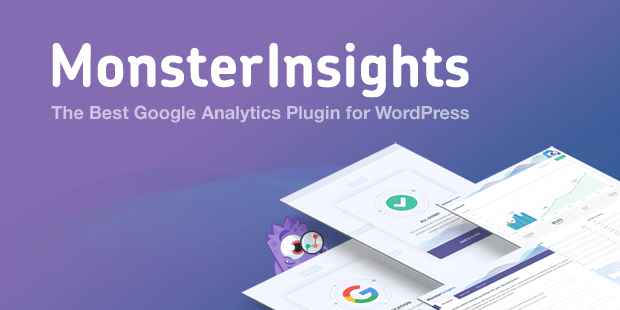
If you are not analyzing the performance of your website, then you are certainly missing out on some valuable insights about your customers and prospects. MonsterInsights is a plugin that allows you to connect your website with Google Analytics. Once this is done, the numbers start talking and provide you with information about your customers like the country from which you receive the most number of visitors, their age, gender, device preference (computer, mobile, etc.) and various other aspects. This enables you to learn more about the visitors on your website.
MonsterInsights has a free and pro version for different requirements.
4. Yoast SEO

Formerly known as WordPress SEO by Yoast, this plugin is undeniably popular among WordPress users. It allows you to create content optimized for search engines. It not only helps you to add meta tags but also optimizes your website entirely.
Yoast SEO offers a free and premium version.
5. Envira Gallery

WordPress comes with an inbuilt image gallery feature. However, these galleries are pretty basic. Envira gallery is a plugin that helps you create responsive and attractive galleries in WordPress. You can create multiple galleries and add them anywhere on your website. Some of the features offered by Envira Gallery include adding watermarks to your images, protecting an image or a gallery with a password, integrating with social media accounts, tools to make your gallery SEO-friendly, etc. Watch this video for more.
Envira gallery also offers a free and premium version.
Summing up
While there is no denying the power that plugins can add to your WordPress website, it is also important to understand the significance of a good WordPress Hosting plan. While installing WordPress plugins is a one-time task, optimizing the plugin database and regularly updating them cannot be ignored either. A good managed WordPress Hosting plan ensures that you don’t have to worry about these elements because the hosting provider takes care of them for you.