Your website is the portal for which your potential customers go to learn more about your services. But what happens if the design, the interface and the user experience are poorly designed?
Trust is lost within the first few moments a new user lands on your page, your professionalism might be questioned and if it takes too long to load. You might be better off clicking that back button to find someone else who better suits your patience level.
To prevent this from happening, you need to take a look at some simple steps that you can take to make sure our website is designed and developed to bring in the customers you want. Straight forward user-friendly navigation, placing the content correctly with user-intent, high-quality images and visuals, contact information combined with CTA’s strategically placed all over your website, and lastly with mobile friendly design you can increase the user interaction and conversions for your legal website.
Navigation That Tells You Exactly What I Want
Have you ever seen what poor web design? Maybe it looked like something created out of a 1990’s Dell computer back when Microsoft just launched. This is a huge mistake that many business owners experience when first creating their own website. A lot of the time, they do not see the value of having a put together website.
Let’s say, I am a potential client who got hurt in a car accident who is scouring Google. I type in the search, “personal injury attorney near me” and I land on your page.

I got hurt and I am looking for a quick and simple solution to my problem. When I click on your site, I want to have the best possible answer laid out in front of me. The use of a drop down menu that is organized with all the information of your law firm will allow me to find this. Here is an example of a navigation bar that answered all of my questions:
Notice how the navigation bar and header of personal injury law firm in Boston, Sweeney Merrigan Law LLP, goes straight into their practice areas, the profiles of the different attorneys and even a “click to chat” above it all, just in case I wanted to leave a message ASAP.
Use High Quality Content, But Make Sure It’s In The Right Place
Your landing page and your homepage is NOT the ideal place to explain every little detail about how amazing your law firm is. After looking through many different lawyer sites, I noticed most people have a lot of content…but are not using it correctly.
A gigantic wall of text is not the most inviting way to bring interaction. In fact, walls of text do the exact opposite. It is why the Terms & Agreements and legally binding contracts are written with that specific design. They are not intended to be easy to read!
Instead, this is the perfect place to keep it simple stupid (KISS). Put your unique selling point on display. Showcase your business slogan and build your brand. Include call to actions for potential customers to call and message questions. Leave the in-depth explanation of how to get the most money back from your legal settlement to a specific blog post.
Here are some quick examples of what lawyers could benefit from having on their website:
- Contact Us
- Frequently Asked Questions
- Blog posts about common questions users ask
- Any trust building content you have like videos and testimonials
- All of your services and what makes you different
Hey, Call Us Now! A Call To Action’s Purpose
What good is information that doesn’t turn a viewer into a customer? You want to have your call to actions strategically placed to be in sight of the user at all times. It’s important to not overwhelm the user with form fills and contact us buttons all on one page. This is where many law firm websites and other local businesses fail.
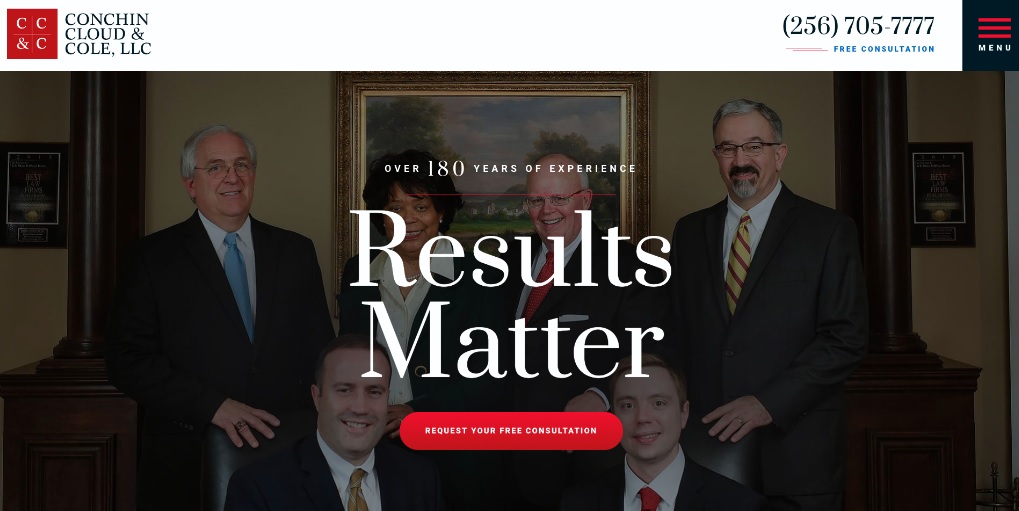
See how the first fold (where the user lands on a webpage) of Huntsville law firm, Conchin, Cloud & Cole, LLC. They do not have a carousel rotating between various CTA’s quickly; they actually used this space to strategically include a few elements:
- Unique Selling Point stating, “Over 180 years of experience RESULTS MATTER”
- A high-quality image that shows the attorneys that practice at the law firm
- Clickable phone number in the top right corner of the page
- CTA button in red inducing the user to click here for a free consultation
In the art of crafting your CTA’s, you need to be simple and effective. When users have less choices to make, it makes it easier for us to guide them in the correct direction.
It’s 2019 and Mobile Users Have Taken Over
Over the last couple years, mobile has climbed its way up to desktop and surpassed it in searches, page views, time on site and various other metrics according to an article done by Stone Temple.
So ask yourself: Is my website mobile optimized?
If not, you are most likely missing out on valuable clients! Mobile traffic has continued to increase and will most likely continue to do so. With the sudden new surge of mobile technology, it has become the norm for most people to have smart phones. The concept of simplicity is also key here. Just like our CTA’s, you do not want to overwhelm your users here as well. Think of it as a smaller version of your site and you want it to be just as impactful.
Google looks at mobile-friendliness as a clear ranking factor that distinguishes businesses on the search engine from others. It’s clear that Google is trying to provide the best user experience as well.
Conclusion
In the end, your main goal should be power in simplicity. Less is more when it comes to web design so do not hesitate to work with a professional web designer to help you along the way. If you are not looking for an overhaul, try and see what you can take away from your current site. You will be surprised at how different people will engage. Keep Google Analytics tracking and watch how your data changes with your design.
What are your thoughts on legal design? Are updated blogs and high quality videos important? Does color scheme have an effect on users? Are there any change you need to make in order to optimize your results?